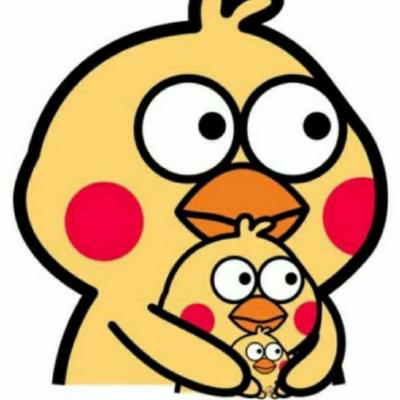1. Window概念
窗口(Window)是处理无界流的关键所在。窗口可以将数据流装入大小有限的“桶”中,再对每个“桶”加以处理。
通常来讲,window就是对一个无限的流数据加上边界,使其成为多个有界的集合,在对每个集合进行处理,和Spark Streaming类似
2. Window结构
在给一个流添加window时,WIndowAssigner是必须指定的,而evictor和trigger则是可选的。数据流向图如下 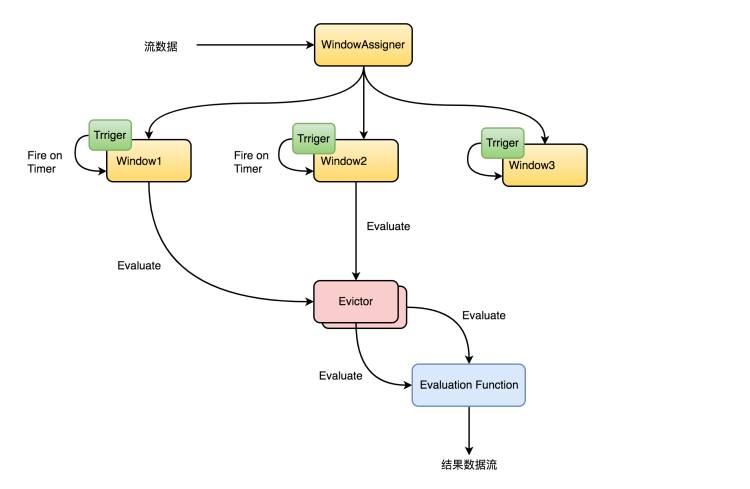 Keyed Windows
Keyed Windows
1
2
3
4
5
6
7
8
9
stream
.keyBy(...) <- keyed versus non-keyed windows
.window(...) <- required: "assigner"
[.trigger(...)] <- optional: "trigger" (else default trigger)
[.evictor(...)] <- optional: "evictor" (else no evictor)
[.allowedLateness(...)] <- optional: "lateness" (else zero)
[.sideOutputLateData(...)] <- optional: "output tag" (else no side output for late data)
.reduce/aggregate/apply() <- required: "function"
[.getSideOutput(...)] <- optional: "output tag"
Non-Keyed Windows
1
2
3
4
5
6
7
8
stream
.windowAll(...) <- required: "assigner"
[.trigger(...)] <- optional: "trigger" (else default trigger)
[.evictor(...)] <- optional: "evictor" (else no evictor)
[.allowedLateness(...)] <- optional: "lateness" (else zero)
[.sideOutputLateData(...)] <- optional: "output tag" (else no side output for late data)
.reduce/aggregate/apply() <- required: "function"
[.getSideOutput(...)] <- optional: "output tag"
p.s. keyby和sql里面的groupby类似,即是否将数据分组后处理。如果进行分组,不通过key既可以将任务分发到集群上进行并发处理
3. Window Assigners
在flink中内置了许多window assigner,可以分为以下两类
- 基于时间的assigner
- tumbling windows
- sliding windows
- session windows
- 不基于时间的assigner
- global windows
基于时间的窗口比较好理解,一般是随着时间的推进进行窗口划分( tumbling windows、sliding windows),或是基于时间间隔进行划分(session windows) 比较特殊的是不基于时间的assigner(global windows)。使用global windows时,需要自己定义Trigger来触发计算,以及缓存数据的清理。
3.1 滚动窗口(Tumbling Windows)
滚动窗口的 assigner 分发元素到指定大小的窗口。滚动窗口的大小是固定的,且各自范围之间不重叠。 比如说,如果你指定了滚动窗口的大小为 5 分钟,那么每 5 分钟就会有一个窗口被计算,且一个新的窗口被创建(如下图所示)
1
2
3
4
5
6
7
8
9
10
11
12
13
14
15
16
17
18
19
DataStream<T> input = ...;
// 时间间隔可以用 Time.milliseconds(x)、Time.seconds(x)、Time.minutes(x) 等来指定。
// 滚动 event-time 窗口
input
.keyBy(<key selector>)
.window(TumblingEventTimeWindows.of(Time.seconds(5)))
.<windowed transformation>(<window function>);
// 滚动 processing-time 窗口
input
.keyBy(<key selector>)
.window(TumblingProcessingTimeWindows.of(Time.seconds(5)))
.<windowed transformation>(<window function>);
// 长度为一天的滚动 event-time 窗口, 偏移量为 -8 小时。
input
.keyBy(<key selector>)
.window(TumblingEventTimeWindows.of(Time.days(1), Time.hours(-8)))
.<windowed transformation>(<window function>);
3.2 滑动窗口(Sliding Windows)
与滚动窗口类似,滑动窗口的 assigner 分发元素到指定大小的窗口,窗口大小通过 window size 参数设置。 滑动窗口需要一个额外的滑动距离(window slide)参数来控制生成新窗口的频率。 因此,如果 slide 小于窗口大小,滑动窗口可以允许窗口重叠。这种情况下,一个元素可能会被分发到多个窗口。 比如说,你设置了大小为 10 分钟,滑动距离 5 分钟的窗口,你会在每 5 分钟得到一个新的窗口, 里面包含之前 10 分钟到达的数据(如下图所示)。
1
2
3
4
5
6
7
8
9
10
11
12
13
14
15
16
17
18
19
DataStream<T> input = ...;
// 滑动 event-time 窗口
input
.keyBy(<key selector>)
.window(SlidingEventTimeWindows.of(Time.seconds(10), Time.seconds(5)))
.<windowed transformation>(<window function>);
// 滑动 processing-time 窗口
input
.keyBy(<key selector>)
.window(SlidingProcessingTimeWindows.of(Time.seconds(10), Time.seconds(5)))
.<windowed transformation>(<window function>);
// 滑动 processing-time 窗口,偏移量为 -8 小时
input
.keyBy(<key selector>)
.window(SlidingProcessingTimeWindows.of(Time.hours(12), Time.hours(1), Time.hours(-8)))
.<windowed transformation>(<window function>);
3.3 会话窗口(Session Windows)
会话窗口的 assigner 会把数据按活跃的会话分组。 与滚动窗口和滑动窗口不同,会话窗口不会相互重叠,且没有固定的开始或结束时间。 会话窗口在一段时间没有收到数据之后会关闭,即在一段不活跃的间隔之后。 会话窗口的 assigner 可以设置固定的会话间隔(session gap)或 用 session gap extractor 函数来动态地定义多长时间算作不活跃。 当超出了不活跃的时间段,当前的会话就会关闭,并且将接下来的数据分发到新的会话窗口。
1
2
3
4
5
6
7
8
9
10
11
12
13
14
15
16
17
18
19
20
21
22
23
24
25
26
27
28
29
DataStream<T> input = ...;
// 设置了固定间隔的 event-time 会话窗口
input
.keyBy(<key selector>)
.window(EventTimeSessionWindows.withGap(Time.minutes(10)))
.<windowed transformation>(<window function>);
// 设置了动态间隔的 event-time 会话窗口
input
.keyBy(<key selector>)
.window(EventTimeSessionWindows.withDynamicGap((element) -> {
// 决定并返回会话间隔
}))
.<windowed transformation>(<window function>);
// 设置了固定间隔的 processing-time session 窗口
input
.keyBy(<key selector>)
.window(ProcessingTimeSessionWindows.withGap(Time.minutes(10)))
.<windowed transformation>(<window function>);
// 设置了动态间隔的 processing-time 会话窗口
input
.keyBy(<key selector>)
.window(ProcessingTimeSessionWindows.withDynamicGap((element) -> {
// 决定并返回会话间隔
}))
.<windowed transformation>(<window function>);
3.4 全局窗口
全局窗口的 assigner 将拥有相同 key 的所有数据分发到一个全局窗口。 这样的窗口模式仅在你指定了自定义的 trigger 时有用。 否则,计算不会发生,因为全局窗口没有天然的终点去触发其中积累的数据。
1
2
3
4
5
6
DataStream<T> input = ...;
input
.keyBy(<key selector>)
.window(GlobalWindows.create())
.<windowed transformation>(<window function>);
4. Trigger
Trigger 决定了一个窗口(由 window assigner 定义)何时可以被 window function 处理。 每个 WindowAssigner 都有一个默认的 Trigger。 如果默认 trigger 无法满足你的需要,你可以在 trigger(…) 调用中指定自定义的 trigger。 Trigger 接口提供了五个方法来响应不同的事件:
- onElement() 方法在每个元素被加入窗口时调用。
- onEventTime() 方法在注册的 event-time timer 触发时调用。
- onProcessingTime() 方法在注册的 processing-time timer 触发时调用。
- onMerge() 方法与有状态的 trigger 相关。该方法会在两个窗口合并时, 将窗口对应 trigger 的状态进行合并,比如使用会话窗口时。
- 最后,clear() 方法处理在对应窗口被移除时所需的逻辑。
有两点需要注意:
- 前三个方法通过返回 TriggerResult 来决定 trigger 如何应对到达窗口的事件。应对方案有以下几种:
- CONTINUE: 什么也不做
- FIRE: 触发计算
- PURGE: 清空窗口内的元素
- FIRE_AND_PURGE: 触发计算,计算结束后清空窗口内的元素
- 上面的任意方法都可以用来注册 processing-time 或 event-time timer。
4.1 默认Trigger
从window代码结构可以看出,Trigger是一个可选项,那是因为除非Window Assigners不是使用Flink已经定义好的,否则都是会绑定有有默认的Trigger实现类
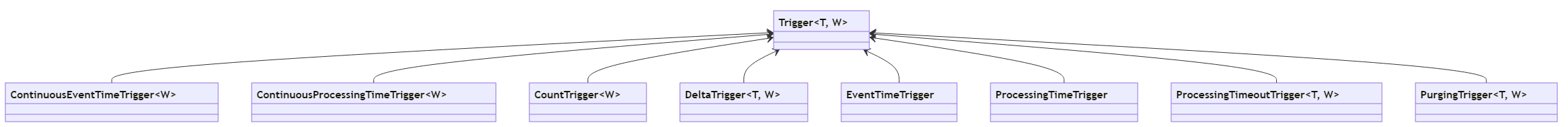
- EventTimeTrigger:当水印通过窗口末尾时触发的触发器
- ProcessingTimeTrigger:当系统时间通过窗口末尾时触发的触发器
- DeltaTrigger:一种基于DeltaFunction和阈值触发的触发器
- CountTrigger:一旦窗口中的元素数量达到给定数量时就触发的触发器
- PurgingTrigger:一种触发器,可以将任何触发器转换为清除触发器
- ContinuousProcessingTimeTrigger:触发器根据给定的时间间隔连续触发,时间间隔依赖于Job所在机器系统时间
- ContinuousEventTimeTrigger:触发器根据给定的时间间隔连续触发,时间间隔依赖于水印时间戳
- NeverTrigger:一个从来不触发的触发器,作为GlobalWindow的默认触发器
4.2 自定义Trigger
通常来讲,在碰到无法通过时间来划分的Window时,一般不会选择去重写Window Assigner,而是使用Global WIndow和自定义Trigger来处理。拿CountTrigger源码为例
1
2
3
4
5
6
7
8
9
10
11
12
13
14
15
16
17
18
19
20
21
22
23
24
25
26
27
28
29
30
31
32
33
34
35
36
37
38
39
40
41
42
43
44
45
public class CountTrigger<W extends Window> extends Trigger<Object, W> {
// 定义属性
private final long maxCount;
private final ReducingStateDescriptor<Long> stateDesc =
new ReducingStateDescriptor<>("count", new Sum(), LongSerializer.INSTANCE);
// 构造方法
private CountTrigger(long maxCount) {
this.maxCount = maxCount;
}
// 每个元素被加入窗口时调用
@Override
public TriggerResult onElement(Object element, long timestamp, W window, TriggerContext ctx)
throws Exception {
// 通过state获取当前count数量
ReducingState<Long> count = ctx.getPartitionedState(stateDesc);
// 每个元素进来时进行+1操作
count.add(1L);
// 将count与maxCount进行对比,如果大于等于maxCount就触发计算并清空count值
if (count.get() >= maxCount) {
count.clear();
return TriggerResult.FIRE;
}
// 小于则不进行操作
return TriggerResult.CONTINUE;
}
//在注册的 event-time timer 触发时调用,由于该Trigger与时间无关,所以返回CONTINUE即可
@Override
public TriggerResult onEventTime(long time, W window, TriggerContext ctx) {
return TriggerResult.CONTINUE;
}
//在注册的 process-time timer 触发时调用,由于该Trigger与时间无关,所以返回CONTINUE即可
@Override
public TriggerResult onProcessingTime(long time, W window, TriggerContext ctx)
throws Exception {
return TriggerResult.CONTINUE;
}
// clear() 方法处理在对应窗口被移除时所需的逻辑 窗口被移除时清空state数据
@Override
public void clear(W window, TriggerContext ctx) throws Exception {
ctx.getPartitionedState(stateDesc).clear();
}
}
5. Evictor
Flink 的窗口模型允许在 WindowAssigner 和 Trigger 之外指定可选的 Evictor。 如本文开篇的代码中所示,通过 evictor(…) 方法传入 Evictor。 Evictor 可以在 trigger 触发后、调用窗口函数之前或之后从窗口中删除元素。 Evictor 接口提供了两个方法实现此功能:
1
2
3
4
5
6
7
8
9
10
11
12
13
14
15
16
17
18
19
20
21
22
23
24
25
26
27
/**
* Optionally evicts elements. Called before windowing function.
*
* @param elements The elements currently in the pane.
* @param size The current number of elements in the pane.
* @param window The {@link Window}
* @param evictorContext The context for the Evictor
*/
void evictBefore(
Iterable<TimestampedValue<T>> elements,
int size,
W window,
EvictorContext evictorContext);
/**
* Optionally evicts elements. Called after windowing function.
*
* @param elements The elements currently in the pane.
* @param size The current number of elements in the pane.
* @param window The {@link Window}
* @param evictorContext The context for the Evictor
*/
void evictAfter(
Iterable<TimestampedValue<T>> elements,
int size,
W window,
EvictorContext evictorContext);
evictBefore() 包含在调用窗口函数前的逻辑,而 evictAfter() 包含在窗口函数调用之后的逻辑。 在调用窗口函数之前被移除的元素不会被窗口函数计算。 Flink 内置有三个 evictor:
- CountEvictor: 仅记录用户指定数量的元素,一旦窗口中的元素超过这个数量,多余的元素会从窗口缓存的开头移除
- DeltaEvictor: 接收 DeltaFunction 和 threshold 参数,计算最后一个元素与窗口缓存中所有元素的差值, 并移除差值大于或等于 threshold 的元素。
- TimeEvictor: 接收 interval 参数,以毫秒表示。 它会找到窗口中元素的最大 timestamp max_ts 并移除比 max_ts - interval 小的所有元素。
p.s. 指定一个 evictor 可以避免预聚合,因为窗口中的所有元素在计算前都必须经过 evictor。
5.1 自定义Evictor
相较于自定义Trigger,Evictor实现起来更为简单,但是使用场景也比较少,拿CountEvictor为例
1
2
3
4
5
6
7
8
9
10
11
12
13
14
15
16
17
18
19
20
21
22
23
24
25
26
27
28
29
30
31
32
33
34
35
36
37
38
39
40
41
42
43
44
45
46
47
48
49
50
51
52
53
54
public class CountEvictor<W extends Window> implements Evictor<Object, W> {
private static final long serialVersionUID = 1L;
// 定义最大数量
private final long maxCount;
// 定义执行位置
private final boolean doEvictAfter;
// 构造函数
private CountEvictor(long count, boolean doEvictAfter) {
this.maxCount = count;
this.doEvictAfter = doEvictAfter;
}
private CountEvictor(long count) {
this.maxCount = count;
this.doEvictAfter = false;
}
// 重写调用窗口函数前
@Override
public void evictBefore(
Iterable<TimestampedValue<Object>> elements, int size, W window, EvictorContext ctx) {
// 根据条件判断是否执行
if (!doEvictAfter) {
evict(elements, size, ctx);
}
}
// 重写调用窗口函数后
@Override
public void evictAfter(
Iterable<TimestampedValue<Object>> elements, int size, W window, EvictorContext ctx) {
if (doEvictAfter) {
evict(elements, size, ctx);
}
}
private void evict(Iterable<TimestampedValue<Object>> elements, int size, EvictorContext ctx) {
// 如果元素数量大于设定值则将超过的元素抛弃
if (size <= maxCount) {
return;
} else {
int evictedCount = 0;
for (Iterator<TimestampedValue<Object>> iterator = elements.iterator();
iterator.hasNext(); ) {
iterator.next();
evictedCount++;
if (evictedCount > size - maxCount) {
break;
} else {
iterator.remove();
}
}
}
}
}
6. 窗口函数(Window Function)
Window Assigner、Trigger、Evictor都只是对数据本身、以及触发计算的逻辑进行了处理,而如何对数据进行计算,则就是window function的任务了 窗口函数有三种:ReduceFunction、AggregateFunction 或 ProcessWindowFunction。其中ReduceFunction和AggregateFunction执行效率会更高,因为他们会就地聚合到达的元素, 且每个窗口仅储存一个值
6.1 ProcessWindowFunction
ReduceFunction、AggregateFunction相对来说比较简单,查看下接口代码就能够很好的理解。 ProcessWindowFunction其实也比较简单,就是将整个窗口的数据返回给你(windowAll返回所有数据,keyby&window按key返回数据),然后自行对数据进行处理和输出
1
2
3
4
5
6
7
8
9
10
11
12
13
14
15
16
17
18
19
20
21
22
23
24
25
26
27
28
29
30
DataStream<Tuple2<String, Long>> input = ...;
input
.keyBy(t -> t.f0)
.window(TumblingEventTimeWindows.of(Time.minutes(5)))
.process(new MyProcessWindowFunction());
/* ... */
public class MyProcessWindowFunction
extends ProcessWindowFunction<Tuple2<String, Long>, String, String, TimeWindow> {
/**
* 重写process方式来处理数据
* @param s key 参数由 keyBy() 中指定的 KeySelector 选出
* @param context 上下文信息,可用于获取窗口、state等相关信息
* @param elements 该窗口的数据
* @param out A collector for emitting elements.
* @throws Exception
*/
@Override
public void process(String key, Context context, Iterable<Tuple2<String, Long>> input, Collector<String> out) {
long count = 0;
for (Tuple2<String, Long> in: input) {
count++;
}
out.collect("Window: " + context.window() + "count: " + count);
}
}
ProcessWindowFunction还有一个值得区分的概念per-window state,该state可以通过process()中的context获取到。context可以获取到以下两种状态
- globalState(),访问不受window影响的全局 keyed state,与getRuntimeContext().getState()功能一致
- windowState(), 访问作用域仅限于当前窗口的 keyed state
6.2 增量聚合的 ProcessWindowFunction
ProcessWindowFunction 可以与 ReduceFunction 或 AggregateFunction 搭配使用, 使其能够在数据到达窗口的时候进行增量聚合。当窗口关闭时,ProcessWindowFunction 将会得到聚合的结果。这样在AggregateFunction 完成后可以再进一步进行处理。
1
2
3
4
5
6
7
8
9
10
11
12
13
14
15
16
17
18
19
20
21
22
23
24
25
26
27
28
DataStream<SensorReading> input = ...;
input
.keyBy(<key selector>)
.window(<window assigner>)
// 使用起来也很简单,就是在原有的ReuduceFunction/AggregationFunction后加上
// ProcessWindowFunction即可
.reduce(new MyReduceFunction(), new MyProcessWindowFunction());
// Function definitions
private static class MyReduceFunction implements ReduceFunction<SensorReading> {
public SensorReading reduce(SensorReading r1, SensorReading r2) {
return r1.value() > r2.value() ? r2 : r1;
}
}
private static class MyProcessWindowFunction
extends ProcessWindowFunction<SensorReading, Tuple2<Long, SensorReading>, String, TimeWindow> {
public void process(String key,
Context context,
Iterable<SensorReading> minReadings,
Collector<Tuple2<Long, SensorReading>> out) {
SensorReading min = minReadings.iterator().next();
out.collect(new Tuple2<Long, SensorReading>(context.window().getStart(), min));
}
}
p.s. WindowFunction是旧版的ProcessWindowFunction,只能提供更少的环境信息且缺少一些高级的功能,比如 per-window state。
7. Allowed Lateness VS Watermark
Allowed Lateness就是字面含义,允许数据迟到的时间,这个概念很容易和Watermark混淆。从Flink WIndow的生命周期来看,一个窗口被完全删除的时间 = 结束时间戳 + 用户定义的 allowed lateness。如果是event time,则是结束时间戳 + watermark +用户定义的 allowed lateness。 可以看出Allowed Lateness和Watermark都可以用于处理迟到的数据,但是他们在概念上和触发逻辑上是不同的
- Watermark 是只在Event Time下才存在的概念,用于标识一个结束时间戳的正式结束。例如,在一个周期为10s,watermark为3s的滚动窗口中,[2000-01-01 00:00:00 ,2000-01-01 00:00:10)窗口本应该在event time为00:00:10的时候该窗口触发计算,但是因为watermark为3,所以一直到00:00:13的时候才表示该窗口结束并触发计算
- 同样以上面的滑动窗口为例,如果Allowed Lateness为默认值0时,在00:00:13时窗口触发计算并删除,但如果设置Allowed Lateness为5s,则是窗口会在00:00:13后继续等待5s,而在这等待的5s内,每次有数据进来都会再次触发一致窗口函数的计算, 这种触发被称作 late firing,与表示第一次触发窗口的 main firing 相区别。 如果是使用会话窗口的情况,late firing 可能会进一步合并已有的窗口,因为他们可能会连接现有的、未被合并的窗口。
- 综上,watermark是一个在event-time下的结束标识,而Allowed Lateness 则是允许迟到的最大时间
7.1 超过Allowed Lateness数据的处理
在配置Allowed Lateness之后,还是有可能存在超过配置的数据,如果需要获取到那一部分数据,则需要用到旁侧数据,代码如下
1
2
3
4
5
6
7
8
9
10
11
12
13
14
15
// 声明标识
final OutputTag<T> lateOutputTag = new OutputTag<T>("late-data"){};
DataStream<T> input = ...;
SingleOutputStreamOperator<T> result = input
.keyBy(<key selector>)
.window(<window assigner>)
.allowedLateness(<time>)
// 将标识与迟到数据进行绑定
.sideOutputLateData(lateOutputTag)
.<windowed transformation>(<window function>);
// 通过标识获取到迟到数据
DataStream<T> lateStream = result.getSideOutput(lateOutputTag);